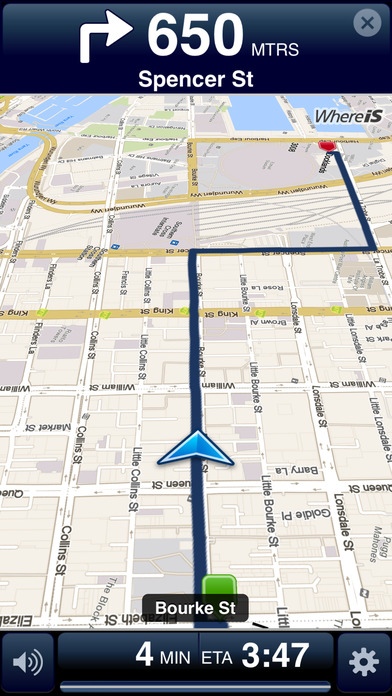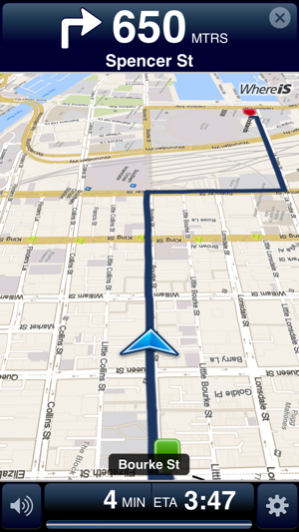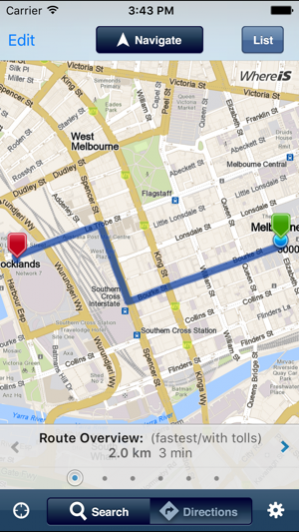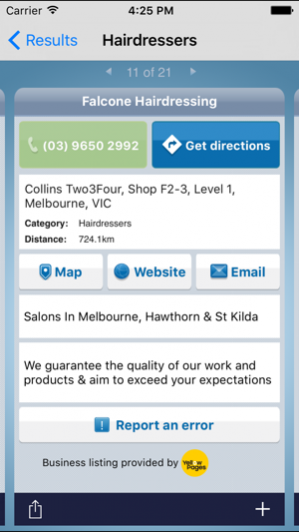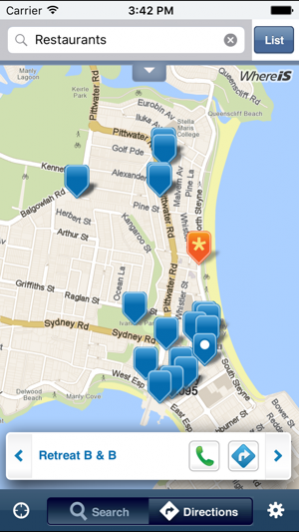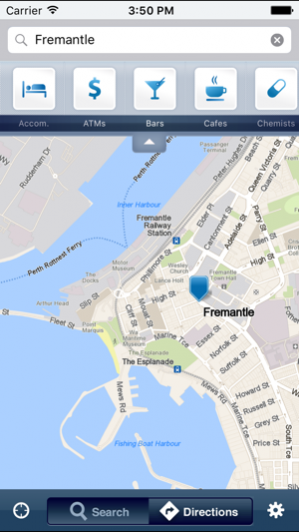Whereis 1.17.8
Continue to app
Free Version
Publisher Description
Whereis® provides voice guided turn-by-turn navigation across Australia. Get to your destination quickly and easily. ● Winner of 2013 Australian Mobile Award (best navigation app) ● Finalist in the 2012 AIMIA Awards in the categories of ‘Best Application for a Mobile’ & ‘Best Tourism or Travel’ Need directions? Ask a local. Whereis® is your local map provider with extensive coverage of Australia. Whereis® understands local conditions. FEATURES INCLUDE: ● Voice-guided navigation, telling you when to make a turn ● Automatic re-route if you take a wrong turn ● Day & night-mode views when navigating ● Extensive Australian map coverage using the most up-to-date data from Whereis®, Australia’s local mapping expert ● Locate yourself on the map ● Search for addresses, places & businesses from Yellow Pages® ● Quick search panel to find points of interest on your map such as petrol stations, ATMs, restaurants, car parks, etc. NOTES: ● Parts of this app use the phone’s GPS, and continued use can dramatically decrease battery life. ● As Whereis® is designed for use in Australia, you cannot use the Current Location or Navigation features outside Australia. You will, however, still be able to search maps, addresses, businesses & directions. ● Restrictions on driver use of mobile phones exist in some States and Territories and you should check local rules. We’re committed to ensuring Whereis® is a much loved mapping & navigation app in Australia, so please send through your feedback and ideas to appfeedback@whereis.com Whereis Support - https://www.whereismaps.com/business/about-us.html Report Map Changes - http://whereis.formstack.com/forms/whereis_feedback
Sep 27, 2017 Version 1.17.8 Bug fixes
About Whereis
Whereis is a free app for iOS published in the Other list of apps, part of Network & Internet.
The company that develops Whereis is Sensis Pty Ltd. The latest version released by its developer is 1.17.8.
To install Whereis on your iOS device, just click the green Continue To App button above to start the installation process. The app is listed on our website since 2017-09-27 and was downloaded 20 times. We have already checked if the download link is safe, however for your own protection we recommend that you scan the downloaded app with your antivirus. Your antivirus may detect the Whereis as malware if the download link is broken.
How to install Whereis on your iOS device:
- Click on the Continue To App button on our website. This will redirect you to the App Store.
- Once the Whereis is shown in the iTunes listing of your iOS device, you can start its download and installation. Tap on the GET button to the right of the app to start downloading it.
- If you are not logged-in the iOS appstore app, you'll be prompted for your your Apple ID and/or password.
- After Whereis is downloaded, you'll see an INSTALL button to the right. Tap on it to start the actual installation of the iOS app.
- Once installation is finished you can tap on the OPEN button to start it. Its icon will also be added to your device home screen.